Every year, music gear manufacturers flood the market with revolutionary products. The music world is currently experiencing the golden age of home recording and live performance technology. And the TC-Helicon device is at the head of the pack. Acts like Bon Iver, Lambchop, and many others use TC-Helicon products for the studio and live performances. However, with 25 vocal processing products, figuring out which one is right for you can be hard.
-
 $422.45Check on Amazon
$422.45Check on AmazonWhat would have taken dozens of tools in the past can now be achieved by this practical and intuitive vocal processor.
06/29/2025 01:21 am GMT -

$159.00$139.00Check on AmazonA simple way to get really great sound with echo, reverb, delay, & pitch correction, and tone processing.
06/29/2025 12:08 am GMT -
 $229.00Check on Amazon
$229.00Check on AmazonUse this stombox to get ready for a hit performance with vocal effects and looping.
06/28/2025 11:20 pm GMT -
 $599.00Check on Amazon
$599.00Check on AmazonCombines 2 or 3 specific effects for a simplified setup that just gives you powerful core features.
06/29/2025 04:07 am GMT -
-
-
 $149.00Check on Amazon
$149.00Check on Amazon3 reverb settings and the tone option for compression, de-essing, and gate control
06/28/2025 10:08 pm GMT -
 $149.00Check on Amazon
$149.00Check on AmazonProvides the best features of popular vocal tuning plugins.
06/29/2025 12:05 am GMT
It depends on what you need, but the TC-Helicon GOXLR Vocal Effects Processor is hands down one of the best vocal processing products available. Whether you’re a twitch streamer, singer-songwriter, a Platinum-certified vocalist, or a gamer the GOXLR can do just about anything you want. What you choose to buy depends on your budget and the features you need. So keep reading to learn more about TC-Helicon voice processors available on the market today.
Top Pick for Live Streaming: TC-Helicon GOXLR Vocal Effects Processor
The GoXLR is the clear winner in this list of the best TC-Helicon device options for live streaming.
What would have taken dozens of tools in the past can now be achieved by this practical and intuitive vocal processor.
TLDR: The TC Helicon Go XLR is a versatile mixer for gamers with assignable faders, effects buttons, sample pad, and a microphone mute button, and can be optimized for sound quality using Reaper and the go XLR app.
The GOXLR is a mixer marketed towards gamers, priced at around $400, with an all-plastic build quality and comes with the necessary cables and documentation.
The device has assignable faders, effects buttons, sample pad, and a microphone mute button, with an XLR jack on the back for connecting a microphone.
For optimal sound quality, Reaper offers various input and output device options, including broadcast stream mix, sample pad, chat microphone, system fader, sample board, game mixer, music, and chat fader. The app allows for easy recall of settings for different sessions and use cases, with a software rendition of the physical device in the lower half of the app where you can adjust your microphone sound and mixer settings, assign different sources to faders, and make adjustments to levels and effects in the mixer and effects tabs.
The sampler tab has three different banks (A, B, and C) with assigned samples that can be accessed by pressing the corresponding button on the mixer, and it’s easy to clear and delete them.
It also simplifies sound routing and offers built-in effects for precise adjustments. The routing tab allows easy assignment of sound sources to different outputs, while the system tab includes microphone setup with options to adjust gain and phantom power.
The main concern is that there is no ability to use an instrument. This is a definite downside for musicians, as there is no Instrument-Jack or a second XLR port. The in-depth menu options and the range of parameters you can control make the GoXLR a value regardless of whether you play an instrument. However,realistically, there are only a few features this unit lacks, which are unpractical of features in the first place making it an effective, affordable tool.
The motorized faders let you control your mic, game, music, chat, and more for the perfect vocal mix. With the GoXLR, you can record samples or load your own audio files and add reverb, echo, pitch shift, megaphone, and other effects to your voice in real-time.
The GoXLR app is quite good. You are in control of a wide variety of audio parameters, sample import, and voice FX preset library. Using the GOXLR app you can make sure you have the most up-to-date firmware.
What would have taken dozens of tools in the past can now be achieved by this practical and intuitive vocal processor.
Important: Do not purchase the Go-XLR if you are on a Mac. Instead, for Mac users, we would recommend the Creative Sound Blaster K3+. However, since this device is targeting toward the gaming community this is not a big concern.
Top Pick for Musicians: TC-Helicon Mic Mechanic 2
For us the Mic Mechanic 2 was the clear winner – it provides ample looping time and practical usability, and effects for both vocals and instruments – while keeping it simple.
Working in the studio is one thing, but using an old laptop with live plugins is risky business. There’s nothing worse than experiencing infinite sustain on a midi-keyboard in the middle of a concert. Many singers and musicians use the TC-Helicon Mic Mechanic 2. It is a top-selling TC-Helicon device, designed for musicians. It will add reverb and delay to any vocal or instrument – just insert this unit between the mic and the mixer.
A simple way to get really great sound with echo, reverb, delay, & pitch correction, and tone processing.
This simple device will give you complete control (and, of course, more “oomph”) over your vocal performance.
However, some musicians are skeptical of multi-effects units. When multi-effects units first gained popularity among amateur musicians in the 90’s, they were awful. So, this is why some performers are biased against them.
However, after thorough testing and discovering some of the top artists who use their products, it is clear that TC-Helicon knows what they’re doing.
Multi-Effects Floor Units
TC-Helicon currently produces several multi-effects floor units aimed at different kinds of players. A TC-Helicon device is mainly for people who play an instrument and sing. But they also have dedicated vocal units across their different product lines.
VOICELIVE PLAY
The VoicLIVE has a variation of nearly every feature that TC-Helicon offers, with over 500 presets and live looping. Also, you get a wide array of effects for your guitar and voice. The pitch correction and harmony features give you complete control over your vocal performance. And the guitar effects section features some of the most popular sounds from the TC Electronic guitar effects line.
Use this stombox to get ready for a hit performance with vocal effects and looping.
1. Access your effects directly, choose the presets you want and find the styles you like.
With the VOICELIVE, we found it easy to browse hundreds of preset sounds. Luckily, there are dedicated outputs for your voice – plus inputs for headphones, auxiliary devices, expansion pedals, etc.
Whether you have a microphone, headphones and an acoustic guitar, electric guitar with an amplifier, acoustic piano or electric piano with speaker this will provide you with looping, pitch correction and harmony voices. This unit is a quality choice – check out the used market to get a better deal on one of these units.
You can create up to four harmony parts and use pitch correction that ranges from subtle to robotic. This unit allows you to control specific parameters live. For example, you can add delay and harmonies, rather than just scrolling through presets.
The two most feature-heavy products in the TC-Helicon device line differ in a few important ways. The VoiceLive Play offers five hours of looping time with a limit of eight minutes per track. It also provides 45 minutes of looping time. If you like to improvise loops live, then the VoiceLive Play is probably adequate.
Because of the many things it can do with and to your guitar can save you a fortune in effects pedals. For instance, maybe you don’t want to buy a dedicated chorus pedal, but you want a good-sounding chorus on one or two songs. Just by having the VoiceLive, you can save money on effects you may not need to use often.
As you make changes on the device you’ll see it reflected on the screen. And the pre-amp has both an analog and a digital limiter
TC-Helicon Device Features: Do You Want to Save Loops?
For musicians who like to save loops for flawless performances, the VoiceLive is more up your alley. The VoiceLive also allows you to automate effects by syncing to a prerecorded track. That way, you don’t have to worry about stomping on switches while performing. On top of this, the VoiceLive can record your performance to a USB key in 24-bit audio.
RoomSense is also an amazing feature they included in the VoiceLive units. They include two small microphones in the unit that listen to the chords you play. The unit takes the information it hears to give you more accurate harmonies. This lets you play songs with key changes and accidentals without having to switch to a different preset.
Honestly, most musicians probably won’t need the additional features of the VoiceLive. Helicon has specifically geared it towards professional musicians playing along with prerecorded tracks.
You’ll also get more looping time and the recording function. What you choose in a TC-Helicon device depends on the features you need. To compare the features and specs of any TC-Helicon product, you can visit TC-Helicon’s product page.
Electric guitar players will appreciate the amp modeling and effects capabilities of the Play Electric unit. And acoustic players will appreciate the Play Acoustic’s powerful EQ options for creating warm, natural sounds when you plug it directly into a PA.
The harmony section can deliver up to two additional voices, which is probably enough for most singers. These models lack the choir feature, but this feature might sound fake in most settings. Like the VoiceLive 3, this unit offers RoomSense and pitch correction features. This guarantees your lead vocals and harmonies will always be perfect.
So, What’s the Difference: Play Acoustic and Electric TC-Helicon Device Effects
The biggest difference between the Play Acoustic and Play Electric is the effects section. The Play Acoustic’s effects section features reverb, modulation and EQ. Compare that to the Play Electric, which features reverb, delay, modulation, distortion, compression, EQ and amp modeling. But, most acoustic players don’t use things like distortion, so the disparity in effects is probably not a deal-breaker for them.
However, if you switch between guitars, your best bet is one of the VoiceLive models. The Play Acoustic is a little more expensive than the Play Electric. However, they’re still incredibly affordable TC-Helicon device choices considering the powerful features they offer.
Stompboxes
VoiceTone Harmony-G XT
If you don’t need all the bells and whistles of the bigger TC-Helicon device effects units, opt for one of the more affordable stompbox units. The stompboxes usually combine two or three specific effects for a simplified setup with powerful core features. So, if you only want two harmonies and the doubler effect, this can be an affordable solution for you.
Combines 2 or 3 specific effects for a simplified setup that just gives you powerful core features.
Many of TC-Helicon’s stompboxes offer pitch correction and reverb, so it can be confusing. For instance, one will have a delay and the other will have harmonies. The VoiceTone Harmony-G XT is a viable option for guitarists who want vocal harmonies, pitch correction, doubling and reverb. There’s also the VoiceTone Correct XT, which VoiceTone gears primarily towards singers.
The VoiceTone Correct XT gives you a lot of tonal control over your voice. However, it lacks harmonies, reverb and doubling. The Mic Mechanic 2 is a solution for people who want reverb, pitch correction and echo at an affordable price. Many singers also praise the VoiceTone T1. It provides the same EQ, compression, de-esser, and warmth controls as the VoiceTone Correct XT with limited features.
The only thing you need to be careful about with the single pedals is pedal order. Just like with guitar pedals, pedal order can have a huge influence on your sound. With TC-Helicon pedals, if you put a harmonizer pedal in front of a pitch correction pedal, it may not work correctly.
Trying to auto-tune a signal with reverb may work occasionally, but it won’t be 100-percent functional. Ideally, you could use the VoiceTone T1 with a pitch correction, a harmonizer pedal or even a reverb pedal. If you’re still confused, TC-Helicon this helpful video:
Mic Stand Mounts
Perform-VK
For performers who don’t want to tap dance during their performances, TC-Helicon has mic stand-mounted units. These units are for singers who don’t play instruments. If you are a keyboardist, go for the Perform-VK. However, it could be difficult to juggle a keyboard or guitar while pressing buttons, so these may not be useful options. They sell footswitches you can use with various TC-Helicon device units, too. But having to accessorize a product to use it is a minus for most musicians.
Straight-forward interface with many of their most powerful features
The best of these mic stand-mounted units is the VoiceLive Touch 2, an update to the previous VoiceLive Touch. It has some great features, like looping and NaturalPlay It also comes with RoomSense for pitch correction and harmonies, as well as the slider fx control.
But, this unit is your “VoiceLive 3 for dummies” option. Buying the slightly more expensive VoiceLive 3 unit is worth the price for the usability factor alone. There’s also a more affordable option that offers everything most regular singers need for a live show. Also, TC-Helicon designed the Perform-V with a straight-forward interface with many of their most powerful features.
Singers can touch simple buttons to control reverb, pitch, harmonies, delay and anti-feedback. This is the ideal option for singers who want something that works with ease. You can also use a smartphone app to download sounds and send them to your unit’s presets. This feature is only available for the Perform-V and Perform-VK models, though.
The Next Best TC-Helicon Device Considerations
If you decide the above options aren’t for you, there are some other great options from TC-Helicon.
VoiceTone Correct XT
This is an efficient TC-Helicon device for dedicated vocalists. It offers pitch correction, anti-feedback, dynamics, and EQ options for great-sounding live vocals. It corrects your pitch based on a chromatic scale, so it doesn’t rely on your playing to correct the pitch.
The Correct XT is a helpful tool for the inexperienced singer. If a singer hits a sour note, it will still be sour, but it will be a perfectly tuned sour note. This is one of the few units in TC-Helicon’s product line that offers anti-feedback controls, which is useful for singers who like a loud monitor mix.
The dynamics controls add warmth and compression to your vocals to increase the tonal quality of your voice, as well as prevent volume spikes in your singing. Even if you don’t play live, this is a fun tool for the at-home musician who needs to record or just practice.
VoiceTone Harmony-G XT
If you want to play guitar and sing at the same time, consider the VoiceTone Harmony-G XT. They included the NaturalPlay feature to make sure your voice is pitch-correct. It bases the sounds on the chords you’re playing, too.
Combines 2 or 3 specific effects for a simplified setup that just gives you powerful core features.
If you want, you can also just set the key of the song for accurate pitch correction. As the name suggests, you also can select from preset intervals for two harmony voices. Also, you get a delay and reverb section for your voice, and reverb for your guitar.
Harmony Singer 2
The new Harmony Singer 2 is for singers who want harmonies, but don’t want pitch correction. This unit gives you two harmony voices you control with a guitar. In addition, there are three reverb settings. Also, you get the adaptive tone option for compression, de-essing and gate control. This is a slightly less expensive TC-Helicon device version of the Harmony-G XT.
3 reverb settings and the tone option for compression, de-essing, and gate control
It lacks the guitar effects of the Harmony-G XT and some controls, but it provides the basics. You have the option to use batteries to avoid winding up cords at the end of your performance. Lastly, it comes with intelligent mic input gain for fast and easy setup.
VoiceTone C1
This unique product comes with key selection, hard pitch correction and a gender knob. It provides the best features of popular vocal tuning plugins. The key selection knob ensures you’re in tune with the song you’re singing. The pitch knob lets you adjust the subtleness of the effects, too.
Provides the best features of popular vocal tuning plugins.
Effects can range from barely there to a hard-tuned robotic voice. The gender knob changes the tonal qualities of your voice to let you sound anywhere between Barry White and The Chipmunks. The features of the VoiceTone C1 are subtler than some of the other products. So try it first or watch videos to ensure it will be the best TC-Helicon device choice for your sound.
Sources
- Artists | TC-Helicon. (n.d.). Retrieved from http://www.tc-helicon.com/en/artists/
- Comparison > Products | TC-Helicon. (n.d.). Retrieved from http://www.tc-helicon.com/en/products/comparison/
- Connecting multiple TC-Helicon VoiceTone pedals. (n.d.). Retrieved from https://www.youtube.com/watch?v=UyZo4F5fMpQ
- Deusner (Interviewer), S., & Wagner (Interviewee), K. (2016, April 18). Q&A: Kurt Wagner On How Hip-Hop & Audio Technology Inspired Lambchop’s FLOTUS – Stereogum. Retrieved from http://www.stereogum.com/1894278/qa-kurt-wagner-on-how-hip-hop-technology-inspired-lambchops-flotus/franchises/interview/
- Justin Vernon’s Guitars, Amps, Pedals & Other Gear | Equipboard®. (n.d.). Retrieved from http://equipboard.com/pros/justin-vernon/#studio-equipment
- TC-Helicon Harmony Singer 2 – Battery Powered | Sweetwater. (n.d.). Retrieved from https://www.sweetwater.com/store/detail/HarmonySing2
- What is NaturalPlay? – TC Helicon Support. (2016, September 28). Retrieved from http://support.tc-helicon.com/hc/en-us/articles/228167347-What-is-NaturalPlay-
- What is RoomSense? – TC Helicon Support. (2016, September 28). Retrieved from http://support.tc-helicon.com/hc/en-us/articles/228167487-What-is-RoomSense-










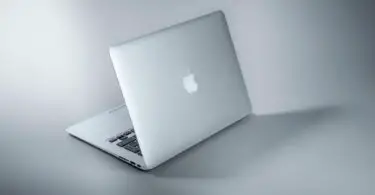





Start the discussion at talk.hearthemusicplay.com