Are you tired of your recordings of your band sounding mediocre? I know I am. The lag is unbearable, and the sound just isn’t where it should be, so I decided that getting an audio interface would be the best way to get a professional sound that is the most similar to what artists would experience in a studio setting. With a good audio interface, we could improve our sound substantially to make it sound like a studio-recorded session.
Professional audio interfaces can be a few thousand dollars, and I could not see spending quite that much on an audio interface until I was more accustomed to using one, so I purchased the Focusrite Scarlett 2i2 (3rd Gen) USB Audio Interface with Pro Tools, which is a mid-level device that would not break my bank.
-
 $164.82Check on Amazon
$164.82Check on AmazonYou’ll have a hard time overtaxing the abilities of this product, even if you’re an audio power-player.
03/07/2024 12:45 pm GMT -
 Check on Amazon
Check on AmazonDespite all of these connections and capabilities, the product is relatively squat; you won’t have much of a problem squeezing the audio interface into a small rack space.
-
 $179.00Check on Amazon
$179.00Check on AmazonAn inexpensive audio interface that still has some of the key features that many musicians crave.
03/07/2024 07:32 pm GMT -
 $465.18Check on Amazon
$465.18Check on AmazonThe Clarett 4Pre has four XLT/TRS combo jacks in the front, which can interface with mic or line-in signals and it also has LED signal indicators that are responsive and change colors based on the signal level.
03/07/2024 11:20 pm GMT -
-
 $229.99Check on Amazon
$229.99Check on AmazonGood choice for mobile interface at an affordable price.
03/09/2024 04:19 am GMT -
 $1,499.00Check on Amazon Check on Musician's Friend
$1,499.00Check on Amazon Check on Musician's FriendHigh-tech engineering with Thunderbolt 3 (and is backward compatible) to help you confidently track, overdub, and mix.
03/09/2024 07:24 am GMT
If you’ve never used an audio interface to record your music, there are hundreds of options to choose from on the market, but not all of them are going to accommodate your specific needs. In this guide, I have selected several different audio interfaces that would be ideal for my music, but I don’t expect you to merely take my word on it. Your needs could be entirely different than mine, which would require you to purchase a separate audio interface altogether.
I spoke to several local bands that record their music, and the overall consensus was very similar on what was necessary for an audio interface, but my top choice may not work best for you, so I have included higher-end models as well as more budget-friendly models for you to consider in this guide.
Before we take a look at the products, let’s explore the different types of audio interfaces and the features that are going to make them ideal for most musicians.
Desktop Vs. Rack-Mounted
Audio interfaces come in a variety of different sizes, so you are going to need to consider which one accommodates your needs. Two of the more common options that you will want to consider include:
Desktop Interfaces – This is going to be a great option to consider if you want something small that will not take up a lot of space in your recording studio. This is typically the most popular option for recording studios that are inside of a home because their small size allows you to position them under a monitor or on a small shelf. There are not going to be a lot of inputs on this smaller device, so while it is an excellent option for a beginner, it may not work for a lot of instruments and different voices.
Rack-Mounted Interfaces – Rack-mounted interfaces are designed for more of a professional setup. They tend to be thin so that they take up less space, but they have a broader form that allows for more input and output options. This specific design will enable you to stack multiple devices in a rack without taking up a ton of space in your recording studio. This type of audio interface is more technical, but the sound quality will be fantastic.
Software and Operating System Compatibility
When you record anything using an audio interface, you are going to need to use software called DAW, which stands for digital audio workstation, to arrange the music and perfect the different layers. With that being said, this software may not be compatible with the operating system or the audio interface that you are using. If you do not use DAW, it is still important to confirm that the audio interface that you are thinking of purchasing is compatible with the software system that you use. Also, some audio interfaces were only designed to be compatible with Windows or Mac so you will want to confirm that the operating system that you use is compatible with the device because if you run a Windows machine and purchase a Mac audio interface, it will be useless to you.
Device Connectivity
When you choose an audio interface, you are going to need to consider the type of connectivity that you will want to use to connect to your computer. Typically, there are four different types of connections that you can choose from; all of them are sufficient, so the decision is ultimately going to be based on the kind of connection that you prefer to use.
USB – This is a very common form of connection, which means that it is going to be the more affordable option. With that being said, many musicians with home studios will choose this option. This an excellent choice if you need to charge your devices instead of just transfer information because it will reduce the wire clutter in your recording studio. Be aware, some Macs do not come with USB ports so you may have to get an extension to have this type of connection available to you.
Thunderbolt – This is another type of connection that is common, but it does lack versatility so it may not work for everyone. Seen most often on MacBooks, this is also compatible with some Windows systems as well. With this type of connection, your transfer speeds can be up to eight times faster than with the fastest USB connections.
Firewire – This is an older type of connectivity that is only used on high-end models. Most computers are not designed with this type of port so you will need to go out of your way to get an adaptor to make this a viable option for your setup.
PCIe – This is a type of connection that plugs directly into your motherboard. This is a viable option for a desktop setup in a home recording studio, but it is much less convenient to use, so many producers and musicians tend to avoid this type of connection.
Input and Output Requirements
The bottom line is that you are not going to purchase an audio interface that does not accommodate your setup. With instruments, multiple microphones, speakers, and more, you are going to need more than a few input and output options available to you. If your recording studio is small, you may only need one to four input/output options. This works great for a solo artist who maybe plays the guitar on an amp, but with an entire band, you will most likely need to have between four to 10 input/output options so that you can ensure there is a space for everything that you need for your entire playlist of songs. A general rule of thumb is to have an extra input or two in case you decide to add another instrument into the mix.
Once you become a pro, you are going to want/need at least 16 input/output options on your audio interface. This setup may not be required if you are only going to use a set amount of instruments. However, if you plan to add in a chorus of background singers or an orchestra to add to your acoustics, then you may need to have that many input/output options so that you do not have to record each person individually and paste it together. For example, a full drum kit requires eight inputs, and then you will need more for the guitars, keyboard, and vocals. You also need to be aware that there are different types of inputs and outputs that you will need to consider for your audio interface.
Types of Inputs
With most of the audio interfaces that are on the market today, there are four different types of inputs that you will need to consider. These include:
Microphone – If you plan to record vocals, then you are going to need an input option that allows you to connect a microphone. In many cases, you are going to want more than one microphone input on your audio interface.
MIDI – If you have a keyboard in your band, then you are going to need to have a MIDI input option that you can use. This allows you to use a single input to pick up all of the keyboard sounds.
Line – This is a type of input that you will need for the guitars and the bass. In some cases, you can get a microphone that uses this type of input as well.
DI – This type of input is designed for most live instruments. It can take high output impedance, and produce a smoother, more balanced sound.
Types of Outputs
As with the types of inputs, you will also need to consider the output options that you will need. Some of the more common options include:
RCA – This is the basic type of output that you can use to connect to monitors in the studio. This red and white combo is a widespread type of output in the music industry.
TRS – This is an option that allows you to keep the left and right audio channels separate, which means that you can create a true stereo effect.
MIDI – This is another common type of output that is used to connect to a speaker system, but this option gives the option to send the data that you recorded through the port to another instrument. This can be useful to use when you need one person to play two instruments because the one can be played back through the keyboard while the other is played live.
Brands to Consider
There are quite a few different brands that you can choose. Some brands are designed for producers and musicians on a budget while purchasing others can come with a big price tag. You do not need to buy a specific brand to get a high-quality audio interface, but there are a few popular brands that you may want to consider before you decide on your purchase. These brands include:
Akai Professional – This company is a fixture in the studio and on stage, and they have been making great audio interfaces for decades.
Focusrite – They have been leading the music industry for three decades so you can trust their products to be cutting edge innovations.
M-Audio – If you are looking for a company that specializes in MIDI interfaces and connections, then this may be a great brand to consider.
Motu – This is a company that has created some aware winning hardware over the years so that you can count on quality with Motu interfaces.
Native Instruments – This is a company that is known for their software, but their hardware is quite innovative as well.
Behringer – This is an audio equipment company that is known around the world. In fact, mixers and amps are their specialties, so it only makes sense to check out the type of audio interfaces that they offer.
Steinberg – This is a great brand to consider if you are planning on interacting with your music in any way. They develop software and hardware that can help you record, arrange, and edit your music with ease.
Our Recommendation
Focusrite Scarlett 2i2 (3rd Gen) USB Audio Interface with Pro Tools
You’ll have a hard time overtaxing the abilities of this product, even if you’re an audio power-player.
If you’re going to purchase an audio interface, you can expect to spend some cash for quality, but the Focusrite Scarlett 2i2 stands out compared to other devices of the type because it seems to pack in a few more features for a lower cost, which is why I selected it as the recommended product. In fact, many might consider this a “too good to be true product,” and while it may not do everything quite as well as more premium products, you really can’t go wrong with this audio interface.
From an aesthetic point of view, the product has a red and black design that stands out. This is also a reasonably squat audio interface, which is preferable because you want to fit it in amongst all of your audio kit on a rack. Focusrite has made reading the control panel a cinch; all of the knobs and dials are labeled clearly, and there are more than a few LED indicators so that you can monitor volume, input level, and whether the product is muted or not.
At first glance at the rear of the device, you’ll undoubtedly notice that Focusrite didn’t skimp on the interfaces and jacks. When it comes to analog outputs, there are 10; the first two are highlighted using a gray rectangle and are labeled, “monitor.” The remaining eight outputs are standard output jacks that can be used for a variety of purposes.
In addition to these 10 jacks, you’ll also find 10 digital inputs that run the gamut from S/PDIF to RCA. In fact, for those that utilize a computer for their processing, there are two MIDI connectors for those with keyboard controllers and a USB-C connector as well.
The experience with the Focusrite Scarlett 2i2 is just robust; you’ll have a hard time overtaxing the abilities of this product, even if you’re an audio power-player. The product comes with MixControl software so that you can work with your mixes and output them to wherever the sound is desired. Input gains are managed through a hardware setup, but it’s the mixture of hardware and software that, in my opinion, makes this product stand out on the market.
Make sure to register the audio device on the Focusrite website to access free software and plugins and download the Focusrite Control software to install the AZIO driver to reduce latency. From there, you can adjust latency settings and set the ideal levels for recording.
So, is this product for you? Well, the Focusrite Scarlett 2i2 definitely covers all of the bases, so if you play an instrument like a guitar or write your own music, you really can’t go wrong with this product, especially if you’re on a budget. Including the MixControl software also makes this a fairly competitive purchase for music-makers, which is why I recommend giving this product a try.
Runner-Up
PreSonus Studio 1824c 18×20
Despite all of these connections and capabilities, the product is relatively squat; you won’t have much of a problem squeezing the audio interface into a small rack space.
PreSonus markets this Studio 1824c 18×20 audio interface as its ‘Studio Command Center,’ which is a good description of our runner-up product. This device has a wide variety of features that make connecting up a bevy of peripherals and doing some professional-level audio recording via a computer a straightforward proposition. The chief selling point of this product is its USB-C connector (which can handle up to 18 simultaneous inputs). For those that don’t follow computer jargon, USB 3.0 is currently the fastest connection available through USB, which means that while doing computer audio transfers and monitoring, you’ll experience zero latency.
In addition to this impressive tech, the product also manages to fit in an interface with 2 high-headroom instrument/line inputs and 6 balanced line inputs (expandable up to 18 simultaneous inputs and 20 outputs) into its design, which means that you’ll undoubtedly have no connectivity issues. Despite all of these connections and capabilities, the product is relatively squat; you won’t have much of a problem squeezing the audio interface into a small rack space.
There are two instrument inputs on this product and an additional six balanced-line level inputs. When you look at the front panel of the device, the first thing that you might notice is how uncluttered it is. There are a few monitoring indicators and meters and two headphone outputs, but compared to some other products on the market, the Studio 1824c looks uncomplicated. That being said, there is an S/PDIF in and out connector, in and out clock jacks, and 10 line outputs. For mic and line inputs, there are six in the rear and two on the face of the product.
This is definitely an excellent choice for just about any musician that craves zero-latency monitoring, and the hardware proved to be very reliable in my tests. The interface works well with Windows 10, but Mac users will find that it can meet their audio needs as well.
Other Audio Interfaces to Consider
1) Behringer U-Phoria UMC404HD
An inexpensive audio interface that still has some of the key features that many musicians crave.
Behringer is one of the top names in audio processing and effects, so it’s no surprise that they have a very competitive audio interface in their product catalog. The Behringer U-Phoria UMC404HD is a very inexpensive audio interface that nevertheless really has some of the key features that many musicians crave. These features include four analog inserts that will allow you to interface with any external processor that you choose, USB 2.0 connectors so that you can experience zero latency during direct monitoring, and mic preamplifiers that use the iconic MIDAS technology.
For the price, it’s somewhat remarkable that the product has such a precise 192kHz resolution performance. This means that you’ll be able to tackle even the most demanding audio applications without any loss in quality. I also loved the fact that the product had a tiny footprint – it’ll fit comfortably on most racks. When it comes to operation, I also found it fairly impressive that the product can be powered right from the USB bus. The only weakness that I saw with this product is that it has no internal effects that you can use during monitoring. In any situation, this is a reasonably responsive and feature-rich product to select when you’re on a small budget.
2) Focusrite Clarett 4Pre
The Clarett 4Pre has four XLT/TRS combo jacks in the front, which can interface with mic or line-in signals and it also has LED signal indicators that are responsive and change colors based on the signal level.
The feature that stood out to me about the Focusrite Clarett 4Pre when I first got my hands on it was how small and unassuming it was. While this audio interface is a little taller than some of its competitors, from a width perspective, the product doesn’t take up much rack space at all. That being said, the Clarett 4Pre doesn’t skimp on the features; the product has four XLT/TRS combo jacks in the front, which can interface with mic or line-in signals and it also has LED signal indicators that are responsive and change colors based on the signal level. The control interface is also straightforward to understand by neophyte audio recording artists; you’ll be able to learn how to set up different mixes that output at various locations in reasonably short order. This is also a very programmable interface once you learn the ins and outs of the included software.
The product also includes two front-mounted headphone jacks – both of which have stereo output. The USB functionality uses USB 2.0, which grants relatively latency-free operation when you’re transferring and monitoring audio. In addition to this, you can also get an adapter that will allow the product to access Thunderbolt 3 and USB-C as well, which can open up the transfer rates on this product.
3) Native Instruments Komplete Audio 6
Excellent mid-priced audio interface made with high-quality materials.
The Native Instruments Komplete Audio 6 is an excellent mid-priced audio interface unit that comes complete with a relatively robust set of features. My only real complaint about this interface is the large volume rocker at the top of the device; it just seems a little too large and unwieldy for its simplistic function. That being said, there are several useful aspects with the Komplete Audio 6, and I loved the fact that the product comes with a five-foot USB cable, which saves you a couple of bucks purchasing one separately. It also comes with a Komplete Elements software package, which allows you to use three plug-ins to record your full guitar rig, drums, and software synthesizers. The box also comes with DJ software, which can be used to record remixes and other DJ-friendly music.
The front panel on the product has two microphone preamps that can work as combo jacks so that you can also use them for instrument cables as well. The hardware also has mic auto-detection, but if you’re using an instrument, you can easily specify using nearby controls that are placed at the base of the interface. I loved how solid some of the control buttons were on this audio interface – they feel like they will last through years of steady use. The rear of the device features some standards like MIDI ins and outs, a 48V button for when you’re using a phantom mic, and S/PDIF connectors for those looking for lossless digital signals.
4) Steinberg UR242 Audio Interface
Good choice for mobile interface at an affordable price.
Right off the bat, one of the coolest features of this Steinberg UR242 is the fact that it works with iOS, which means that you can use your iPad or iPhone with this audio interface. The device itself has a very rugged design that can be safely integrated into just about any rig and rack setup. The device itself is also relatively compact despite having various connectors throughout its body.
The front of the device has four combination preamps, which will allow you to use microphones or instruments with the UR242. In the rear, there are two main outputs and four line inputs, which provide you with more than a few options when producing music. For example, I liked the fact that I could use the two line inputs for a keyboard or recorder, and the primary output jacks can be used to connect to stereo monitors. Adjusting the output to these monitors is also very simple; you simply use the output knob that’s positioned on the front of the audio interface.
5) Universal Audio Apollo Twin X
High-tech engineering with Thunderbolt 3 (and is backward compatible) to help you confidently track, overdub, and mix.
The Apollo Twin X is an audio interface from Universal Audio that is a relatively high-tech option for anyone looking to do complex sound processing and recording. The product produces crystal clear sound and has a unique aesthetic design that sets it apart from many of the audio interfaces that are currently on the market. At its front, the Apollo Twin has a two-jack design that presents a single high-impedance audio input for a guitar and another for studio headphones. In addition to these, there are two preamps in the rear as well, which allows for adaptability when you’re making music – and they are all Unison-enabled.
The control system is located along the top of the product. Built on UAD-2 this hardware makes it possible to have near zero-latency while tracking, even while using plugins. Many of the controls for the preamp and the monitors are presented via a two-tier LED system that is very easy to read, even if you’re new to the game. There’s also a large rocker on this product that has a LED indicator that changes colors based on which settings that you are adjusting. This is definitely a product that professional musicians should consider if they have the funds available.
Wrapping it Up
As you can see, the audio interface that you select is going to have a significant impact on the sound of your music. You can use your computer, but converting from an analog to a digital signal will not always turn out the way you want it to, which is why an audio interface is preferred by most musicians. I hope that the hours of time I spend researching this topic is useful to you and that you can find an audio interface out of my suggestions that fits your needs. Once you hear the playback of your jam session with an excellent audio device, you will never go back to recording or producing your music on your computer. It will allow you to manage your inputs and outputs more comfortably, and any lag that you experienced in the past will be virtually gone.
To recap, here’s the full competition reviewed in this article:
You’ll have a hard time overtaxing the abilities of this product, even if you’re an audio power-player.
Despite all of these connections and capabilities, the product is relatively squat; you won’t have much of a problem squeezing the audio interface into a small rack space.
An inexpensive audio interface that still has some of the key features that many musicians crave.
The Clarett 4Pre has four XLT/TRS combo jacks in the front, which can interface with mic or line-in signals and it also has LED signal indicators that are responsive and change colors based on the signal level.
Excellent mid-priced audio interface made with high-quality materials.
Good choice for mobile interface at an affordable price.
High-tech engineering with Thunderbolt 3 (and is backward compatible) to help you confidently track, overdub, and mix.
Sources
- Taylor, J. (2018, August 4). Personal Interview



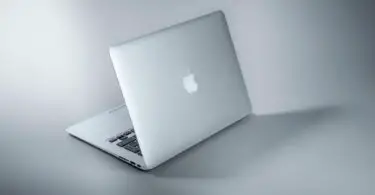





Start the discussion at talk.hearthemusicplay.com