Digital mixers have become a key way for bands to craft their sound live and in the recording booth without breaking the bank. In this post discover what you should look for in a mixer, explain why I think Behringer’s X32 is the best on the market, and then run down several other options across the price spectrum.
Great for beginners. It is meant to be primarily controlled from an iPad and that it gives up advanced features to have a simpler and more accessible interface. 40-Channel Digital Mixer Console with Remote iPad Control
I’m an experienced musician who has used several different mixers. For this review series, I also enlisted the help and opinions of some musician friends I have for additional data. I spent time with a lot of different mixers and tried to see how easily I could do what I wanted, how the final result sounded, what the feature set was like, and of course how much they cost.
I’m very conscious of value when it comes to sound gear. It’s easy to spend a lot of money on this equipment, so it is essential that you get a good deal. I also checked out how easy each one was to use.
-
 $2,998.94Check on Amazon Check on eBay
$2,998.94Check on Amazon Check on eBayIn many ways, the original has never been equaled. It combines an excellent feature set with an attractive price and a strong build quality. It combines an excellent feature set with an attractive price - 40-Input 25-Bus Digital Mixing Console.
03/09/2024 10:45 pm GMT -
 Check on Amazon Check on eBay
Check on Amazon Check on eBayRevolves around the idea of remote control via a mobile device or computer – Remote-Controlled 16-Input Digital Mixer
-
 Check on Amazon Check on eBay
Check on Amazon Check on eBayGreat for beginners. It is meant to be primarily controlled from an iPad and that it gives up advanced features to have a simpler and more accessible interface. 40-Channel Digital Mixer Console with Remote iPad Control
-
 Check on Amazon Check on eBay
Check on Amazon Check on eBayUnpowered mixer with a special groove that is designed to accommodate an iPad.
-
 Check on Amazon Check on eBay
Check on Amazon Check on eBayUSB 16x2 with 50 different presets, so there is a lot of room to craft the perfect sound
-
 $419.00Check on Amazon Check on eBay
$419.00Check on Amazon Check on eBayTablet-Controlled Digital Mixer with four preamps designed by MIDAS and its own Wi-Fi router, so you don't need to depend on a venue router.
03/09/2024 11:56 am GMT
Top Pick: Behringer X32
In many ways, the original has never been equaled. It combines an excellent feature set with an attractive price and a strong build quality. It combines an excellent feature set with an attractive price - 40-Input 25-Bus Digital Mixing Console.
In a sense, the Behringer X32 is a classic. When it emerged in 2013 it kicked off a wave of affordable and high-value mixers. In many ways, the original has never been equaled. It combines an excellent feature set with an attractive price and as a bonus, the build quality is also strong.

The fatal flaw of many less expensive mixers is that the manufacturers go cheap on the body or the electronics, leading to a machine that sounds good at first but starts to fall apart after six months. Before getting into the details of the features, the X32 is one tough mixer, and you should expect it to last for years of active use with transportation and other stresses.

Credit: BEHRINGER
The X32 has a number of core features. The basics are a set of 40 inputs, 25 buses and 25 motorized faders, 32 programmable preamps with corresponding channels, and an iOS app for remote control. You can pre-set up to 100 scenes that can each contain unique positioning for every fader.
The design and interface is extremely good and is one of the best parts of this mixer. At the top is a channel strip with common controls to every channel so you can quickly make adjustments and you’ll know that the key controls will be in the same place every time.
You can make small notes on color-codable scribble strips that you can update on the fly. The display is large, 7 inches across, and you can view it indoors or outdoors, day or night, in any weather. The digital interface is intuitive and responsive.
More advanced features for the X32 include the Digitally Controlled Amplifier or DCA system. With DCA you can easily control an entire group of inputs with one fader and there’s no need to mix them into a subgroup bus ahead of time. That makes FOH (Front Of House) adjustments fast and accessible.
Or you could do the inverse: create a subgroup with Sends On Fader and send any combination of inputs to any output and set the faders for that subgroup only, which the X32 will remember for later on if you switch back to that bus. This is ideal for setting up or adjusting a monitor while keeping FOH settings unchanged.
The X32 does not do anything unique or special. What makes it stand out is the fact that it combines such a clear and easy-to-use design with a strong feature set for the price. When the X32 first came out you had to spend eight times more money to get the same quality and range of features, and even today it’s the leader in the value category.
Yes, you can get more if you spend a lot more money, but considering that it can handle a diverse array of professional applications across many potential venue types, it’s nearly impossible to beat the X32 on bang for the buck.
Runner-Up: Soundcraft Ui16
Revolves around the idea of remote control via a mobile device or computer – Remote-Controlled 16-Input Digital Mixer
Soundcraft has a wide range of different mixers and you’ll see this brand come up again later on. For now, I want to focus on the Ui16. It is significantly less expensive than the X32. Correspondingly, the feature set is smaller. As the name implies you get 16 inputs.
It has a 31-band graphic EQ and dbx, DigitTech, and Lexicon signal processing out of the box. It’s important to note that the Ui16 revolves around the idea of remote control via a mobile device or computer. The remote interface works with basically any operating system or platform, although tablets tend to be easier to use because of their bigger screen real estate.
You can select up to 10 devices at a time to gain permission to issue controls. That way you have backups in case of a battery problem or other event. All you need is something with WiFi access and you are in business. The form factor of the Ui16 is tough and efficient, so it works best on the road.
If you are only planning to use it at one venue then you probably don’t need such a compact shape and can opt for something with onboard controls if you prefer that. However, for the money, it can get the job done very effectively, and the mobile control comes in handy.
It doesn’t have as many inputs, outputs, or features as other options in this post, but the price is so low that I actually have one as a secondary mixer that I often use for trips.
Other Options
Soundcraft Si Impact
Great for beginners. It is meant to be primarily controlled from an iPad and that it gives up advanced features to have a simpler and more accessible interface. 40-Channel Digital Mixer Console with Remote iPad Control
Soundcraft’s Impact model is a bit similar to the X32. It has 40 inputs- 32 mic and 8 Combi-Jack. The digital signal processing options are the same as on the Ui16. There are 3 output busses and each one has its own 4-band fully parametric EQ.
For full control, it comes with 26 motorized faders. The parallels should be clear, with the main differences being that it is meant to be primarily controlled from an iPad and that it gives up advanced features to have a simpler and more accessible interface.

Credit: HARMAN
In other words, it is more beginner-friendly. That makes the Impact a good starter model. The good thing about Soundcraft is they have a decent variety of options so if you want to move up to a bigger and better mixer, you will find the same familiar tools and interface.
That can make a big difference in how quickly you re-learn the workflow. It does cost a little more than the X32 and a big part of that is the increased reliance on a tablet. Your willingness to spend the money depends on how much you want to use a tablet as your control panel.
Mackie DL DL806
Unpowered mixer with a special groove that is designed to accommodate an iPad.
Here’s another less-expensive X32 alternative. Right from the start, the thing that interests you the most is the iPad dock. There’s a special groove that is designed to accommodate an iPad. You can slide it right in and there’s an included locking dock to keep it secured in place as well as fully charged.
Then you can use the app interface to control anything on the board, playback from an app, and even record and mix. The key is the Master Fader app, which lets you essentially build your own board of faders to suit your needs.

Credit: LOUD Technologies Inc
You can switch between subgroups and make adjustments at any time with the iPad’s touchscreen, and it works wirelessly as well. All 8 channels pack plugins and other software modifications, along with Onyx preamps, that really take the sound over the top.
In contrast to the Impact, the DL806 emphasizes sound quality and the iPad connection. If you can, try to see how comfortable you are with the app because that determines a lot of how much you will benefit from the DL806.
Presonus Studiolive 16
USB 16x2 with 50 different presets, so there is a lot of room to craft the perfect sound
Presonus is another big name in audio and mixing. The StudioLive is a little tricky in the price department. If you want it new, it can be pricey, but you can find it used for significantly less (search on eBay). Do make sure that the condition of the mixer is good and nothing is broken or missing if you go this route.
The Studiolive is a 16-channel mixer that has a good assortment of features with a lot of room to craft the perfect sound. You also get four buses for subgrouping.

Credit: PreSonus Audio Electronics, Inc
It comes with Studio One Artist DAW, but if you prefer a different DAW it also works with Logic, Cubase, Ableton, and other popular platforms. One of the more interesting features is the Fat Channel, which lets you add a compressor, a gate, a limiter, and a four-band parametric EQ on each input or subgroup.
The standout element of the Presonus is how easy it is to create excellent sound. It doesn’t have the motorized faders of its competition, but it makes up for that in sheer quality.
Behringer X AIR XR12
Tablet-Controlled Digital Mixer with four preamps designed by MIDAS and its own Wi-Fi router, so you don't need to depend on a venue router.
Down at the low end of the spectrum you can find the XR12. The X-AIR is Behringer’s budget line, and there are larger and slightly more expensive models with more inputs and features as you go up. Even at a lower price point, it can accomplish everything a small band would need.
For example, if you have a group and each person listens to their own mix during recording or performances, you can set that up quickly and easily with each band member being able to adjust their own mix on the fly without interfering with the others. That comes from the iOS and Android apps for control.

Credit: BEHRINGER
It has four preamps designed by MIDAS and its own Wi-Fi router, so you don’t need to depend on a venue router. At just about 5 pounds, it is light and very easy to transport while remaining durable.
Most of the mixer market vanishes once you get below 16 channels, but if 12 is all you need, then Behringer has built the perfect mixer for you. It would be easy for them to go cheap, but they designed it with the same care and attention that they apply to their whole range of models.
What Makes A Good Digital Mixer?
Here, I’ll go through what I consider to be the most important factors to consider when buying a new digital mixer. I have already hinted at a few of these, but here’s the full explanation. Before I start, I need to emphasize that these are partially subjective.
In the end, the best digital mixer for you will depend on what you plan to do with it, which in turn depends on your goals and objectives. Think about why you want a mixer and that will tell you what features are most important.
Feature Set
There is considerable variation from mixer to mixer in terms of what they can do and what unique attributes they offer. For example, mixers can differ in how many channels they offer. They tend to fall into distinct bands, with the under-32, the 32-64, 64-96, and over-96 groupings roughly corresponding to size and capacity in general.
The number of channels you need depends on your circumstances. Other elements include graphic EQs, connectivity and cabling, compatibility with popular software, convenience features like an integrated smartphone app, and more. It might make sense to consider your mixer to be a package of features and connections.
The balance is delicate because it might make sense to pre-emptively buy features that you think you may want in the future, but these can become quite expensive. It is easy to overspend and be left with a system whose full potential you never use. Try to be realistic about how much you will use your mixer’s features.
Price
It’s hard to get around the fact that you will invest a considerable amount of money into a digital mixer. You have to be sure that it will meet your needs and that the feature set is in accordance with how much you spent. Do not be tempted to think about the idea of reselling the mixer later to recoup some of the cost.
That is risky because you cannot know how much you will be able to get for it. As time goes on mixers have tended to get cheaper and more powerful, so a mixer you buy today will be comparatively worse in a few years even before you account for wear and tear.
The best way to be disciplined about the price is to set a budget in advance before you examine a single model. Then do not even consider a mixer that exceeds your budget. It does not matter how nice it is: stick to your limit.
You will always be able to find a mixer that has slightly better features for just a little more money because there are so many companies and each one has several models on the market at any time. You know how much you can afford to spend- don’t go over it.
Workflow
Your mixer needs to be easy for you to use. Everyone has their own style and preferences when it comes to mixing, so the interface, the positioning, the size and shape of the switches, the display, and anything else you can think of all make a difference.
If you are used to one particular layout, then a big switch will mean you’ll spend a lot of time relearning how to do things and you might make a few mistakes along the way. Don’t feel forced to change the way you do things just for the sake of novelty.
Seek out options that fit your preferences. The best way to make sure of this is to try out different models in person before making a purchase. You can’t always test out every model because they might only be accessible online. You should be able to try out something similar, though, to see how it feels and looks.
Onboard Gear
The electronics and processors in the mixer have a major influence on how it sounds. One of the biggest difference-makers is the preamp system.
Preamps of different sizes, brands, and quality levels can sound totally different and can determine which applications a mixer is best suited for, as well as who can afford it. The tools to emulate particular sounds, the drivers, the processors- all of these play into sound and sound management.
Some users will have fixed preferences that are tied to a venue or a style. For example, a church buying a mixer has a fairly specific need for the kind of sound they will produce, but a concert venue might see many different genres and styles from event to event, so they need more flexibility.
It’s also common for onboard gear to work best with supplementary equipment from the same brand, so having all of your stuff in the same ecosystem is often a good idea.







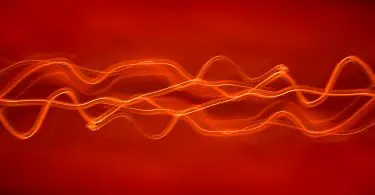

Start the discussion at talk.hearthemusicplay.com